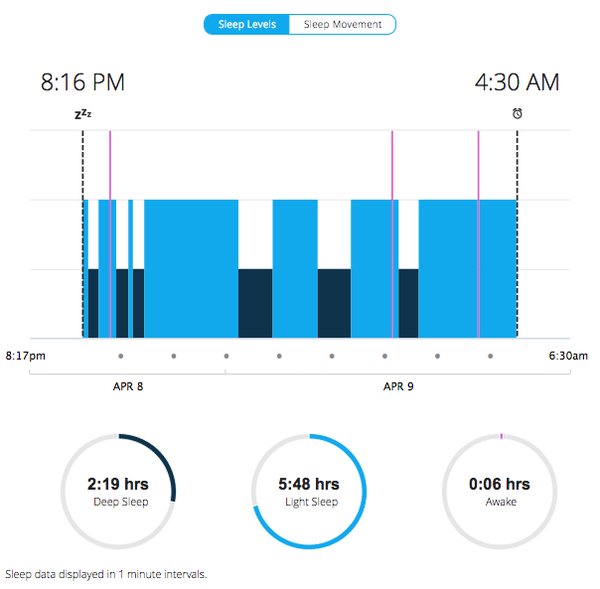Garmin Connect Introduces Sleep Levels
The importance of sleep can’t be understated. If you’re logging a lot of miles on a daily basis, it’s essential to get an adequate amount of sleep to have your body recover. If you synced your Garmin device this morning, you might have noticed an additional tab on the sleep section of Garmin Connect called Sleep Levels which breaks your night into these three categories:
- Deep Sleep
- Light Sleep
- Awake
Your Garmin device measures movement and when it detects little to no movement it’s labeled as Deep Sleep and when it detects movement it’s labeled as Light Sleep. If you happen to wake up in the middle of the night to walk to the restroom or get a drink of water, the steps will be registered and labeled as time you were Awake. Even though this feature was just introduced today, you will be able to see all of your sleep tracked in the past in the new format.
Also, you still have the ability to bring up the Sleep Movement chart and can add them both side by side to the dashboard in Garmin Connect Modern:
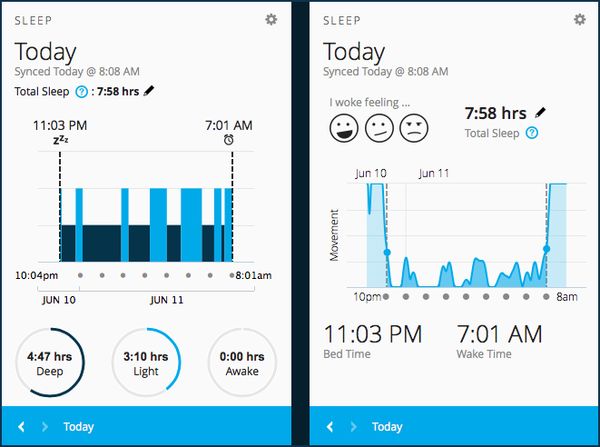
The new Sleep Levels feature will be coming to Garmin Connect Mobile in the near future so keep your eyes open for that! Follow Garmin Fitness on social media and let us know what you think of the new addition and how much Deep Sleep and Light Sleep you had last night:
The post Garmin Connect Introduces Sleep Levels appeared first on Garmin Blog.
Sample Block Quote
Praesent vestibulum congue tellus at fringilla. Curabitur vitae semper sem, eu convallis est. Cras felis nunc commodo loremous convallis vitae interdum non nisl. Maecenas ac est sit amet augue pharetra convallis nec danos.
Sample Paragraph Text
Praesent vestibulum congue tellus at fringilla. Curabitur vitae semper sem, eu convallis est. Cras felis nunc commodo eu convallis vitae interdum non nisl. Maecenas ac est sit amet augue pharetra convallis nec danos dui.
Cras suscipit quam et turpis eleifend vitae malesuada magna congue. Damus id ullamcorper neque. Sed vitae mi a mi pretium aliquet ac sed elitos. Pellentesque nulla eros accumsan quis justo at tincidunt lobortis denimes loremous. Suspendisse vestibulum lectus in lectus volutpat, ut dapibus purus pulvinar. Vestibulum sit amet auctor ipsum.