Saving Garmin Connect photos & stats
Can’t remember your best run time or where you were when you ran that best time? Not to worry, Garmin Connect remembers for you. Garmin Connect now houses your workout stats and photos within the app. Simply scroll through your activities for all photos and stats. Use these photos as motivation to keep going and beat yesterday.
Here is a refresher on how to upload photos:
- Open an activity in Garmin Connect Mobile and tap the camera button.
- Select a photo (up to 10 photos).
- Enjoy your photos while you reflect on your PR.
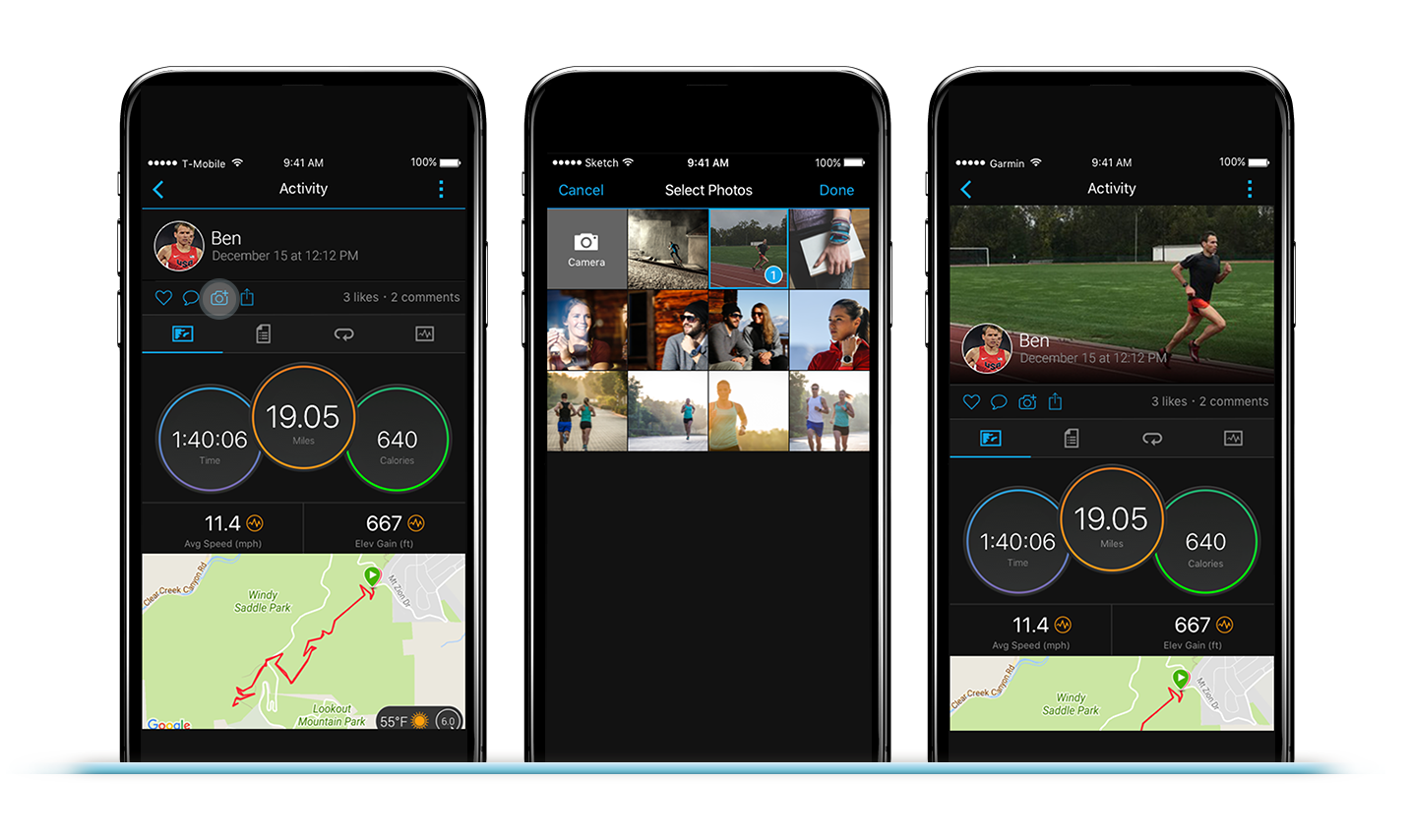
Follow us on Facebook, Twitter and Instagram for all of the latest Garmin Fitness announcements, news and stories.
The post Saving Garmin Connect photos & stats appeared first on Garmin Blog.
Sample Block Quote
Praesent vestibulum congue tellus at fringilla. Curabitur vitae semper sem, eu convallis est. Cras felis nunc commodo loremous convallis vitae interdum non nisl. Maecenas ac est sit amet augue pharetra convallis nec danos.
Sample Paragraph Text
Praesent vestibulum congue tellus at fringilla. Curabitur vitae semper sem, eu convallis est. Cras felis nunc commodo eu convallis vitae interdum non nisl. Maecenas ac est sit amet augue pharetra convallis nec danos dui.
Cras suscipit quam et turpis eleifend vitae malesuada magna congue. Damus id ullamcorper neque. Sed vitae mi a mi pretium aliquet ac sed elitos. Pellentesque nulla eros accumsan quis justo at tincidunt lobortis denimes loremous. Suspendisse vestibulum lectus in lectus volutpat, ut dapibus purus pulvinar. Vestibulum sit amet auctor ipsum.

