Pro triathlete Ben Collins shares his Edge 800 setup
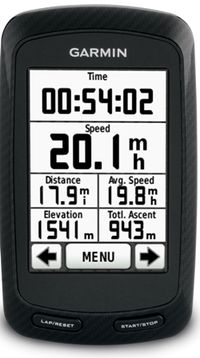 Finally, to get the most out of the Auto Lap setting, you’ll need to set up the display to show your lap information. My screen for races shows me the following nine data fields during a race:
Finally, to get the most out of the Auto Lap setting, you’ll need to set up the display to show your lap information. My screen for races shows me the following nine data fields during a race:
• Time and Distance – How long and how far have I gone? This gives me a quick idea of how much farther I have to go, and if I’m close to my goal time.
• Cadence, HR, and 3s power – these are the important instantaneous readings so you can be sure you’re pacing yourself properly.
• Lap Power and Last Lap Power – these two fields tell you how well you are doing compared to the previous lap. Generally, you want the current lap to be as or more powerful than the previous lap. Consistency is key.
• Speed – I don’t use speed too often, but it can be a mental boost on the tailwind sections, and when the meter shows 50km/hr you know to stay tight in the aerobars.
• HR Avg, Lap HR, Lap Speed, Last Lap HR, or Lap Cadence – I mainly use a 9th data field so that the first eight fields organize the way I like on the 800. Time in the top row, then two fields for each row down. Which data field I use depends on the course and my goals. If I’m trying to race by HR, then Lap HR or Last Lap HR is key. Average HR can be helpful in a longer race, but in a short race the HR spike out of T1 can throw off the numbers for the rest of the race. Lap Speed is nice if your goal is to average a certain speed for the race, and if you have trouble keeping a consistent cadence, then you’re best off showing an additional cadence field.
All this data is likely more than I really need to see during a race. For the most part, I just pace myself by feel, but there are definitely times when each of the data points above has altered my behavior during a race for the better, and there has never been a time when the information has harmed my performance. The Garmin Edge 800 tells me what’s important, when I need it, how I need it, and I don’t have to do anything during the race to get the information I want.
The post Pro triathlete Ben Collins shares his Edge 800 setup appeared first on Garmin Blog.
Sample Block Quote
Praesent vestibulum congue tellus at fringilla. Curabitur vitae semper sem, eu convallis est. Cras felis nunc commodo loremous convallis vitae interdum non nisl. Maecenas ac est sit amet augue pharetra convallis nec danos.
Sample Paragraph Text
Praesent vestibulum congue tellus at fringilla. Curabitur vitae semper sem, eu convallis est. Cras felis nunc commodo eu convallis vitae interdum non nisl. Maecenas ac est sit amet augue pharetra convallis nec danos dui.
Cras suscipit quam et turpis eleifend vitae malesuada magna congue. Damus id ullamcorper neque. Sed vitae mi a mi pretium aliquet ac sed elitos. Pellentesque nulla eros accumsan quis justo at tincidunt lobortis denimes loremous. Suspendisse vestibulum lectus in lectus volutpat, ut dapibus purus pulvinar. Vestibulum sit amet auctor ipsum.

