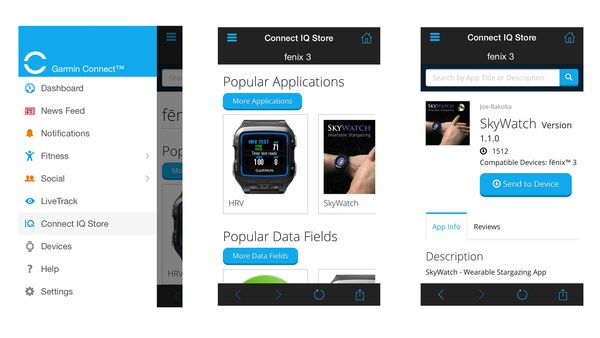Personalize Your Smartwatch with Connect IQ
As technology grows, so does the need for innovation. Last week we introduced the new Skywatch app on the Fenix 3. This week we want to introduce the Connect IQ store and how to download more new features on your Garmin smartwatch. With the Connect IQ store, you can personalize your Fenix 3, Epix, Forerunner 920XT, or vivoactive with apps, widgets, data fields and unique watch faces that make your Garmin smartwatch even smarter.
To download these new features, first download the Garmin Connect app on your smartphone. From there, connect your smartwatch and enter the Connect IQ store under the menu tab on the left hand side. Once in the Connect IQ store, scroll through the different categories and find the watch feature you want to download. Once you’ve made a selection, click send to device. The store will then automatically sync with your smartwatch and send the feature to your device. Apps and widgets will be ready to use right away, while watch faces will need to be adjusted within your personal settings.
Watch the video below for more information.
Now you’re ready to go outside and put your Garmin smartwatch to the test. Interested in building something with us? Connect IQ is our first-ever open platform for third-party developers to create apps for our products. Get the Connect IQ SDK now to start building apps for our wearable devices. Don’t forget to share your adventures with us on Facebook, Twitter, Instagram and use hashtag #ConnectIQ.
The post Personalize Your Smartwatch with Connect IQ appeared first on Garmin Blog.
Sample Block Quote
Praesent vestibulum congue tellus at fringilla. Curabitur vitae semper sem, eu convallis est. Cras felis nunc commodo loremous convallis vitae interdum non nisl. Maecenas ac est sit amet augue pharetra convallis nec danos.
Sample Paragraph Text
Praesent vestibulum congue tellus at fringilla. Curabitur vitae semper sem, eu convallis est. Cras felis nunc commodo eu convallis vitae interdum non nisl. Maecenas ac est sit amet augue pharetra convallis nec danos dui.
Cras suscipit quam et turpis eleifend vitae malesuada magna congue. Damus id ullamcorper neque. Sed vitae mi a mi pretium aliquet ac sed elitos. Pellentesque nulla eros accumsan quis justo at tincidunt lobortis denimes loremous. Suspendisse vestibulum lectus in lectus volutpat, ut dapibus purus pulvinar. Vestibulum sit amet auctor ipsum.