Garmin Connect: The Dashboard in detail.

 Below your Recent Activities are listed your Active Goals. From the Dashboard you can quickly view the progress of two of your Active Goals. If you’ve created more than two Active Goals for the same timeframe, you can click See All to be taken to the Goals page. Have no Goals? Click the Create a new Goal! button, which directs you to the Goals page to create one.
Below your Recent Activities are listed your Active Goals. From the Dashboard you can quickly view the progress of two of your Active Goals. If you’ve created more than two Active Goals for the same timeframe, you can click See All to be taken to the Goals page. Have no Goals? Click the Create a new Goal! button, which directs you to the Goals page to create one.

 One thing you may notice from time to time is the Software Update sticky note. We created this feature to help you keep your device as healthy as possible. Once you complete the update, the note will go away until the next update becomes available. While we use many tools, features and applications to get word out about changes and updates to the site, one of the quickest ways you can get the latest and most important news is in the Announcements box. Here we post key information that we feel you need to know before you check the FAQs or contact support. Want to keep up with us all the time? Follow us on Twitter and become a fan on Facebook.
One thing you may notice from time to time is the Software Update sticky note. We created this feature to help you keep your device as healthy as possible. Once you complete the update, the note will go away until the next update becomes available. While we use many tools, features and applications to get word out about changes and updates to the site, one of the quickest ways you can get the latest and most important news is in the Announcements box. Here we post key information that we feel you need to know before you check the FAQs or contact support. Want to keep up with us all the time? Follow us on Twitter and become a fan on Facebook.
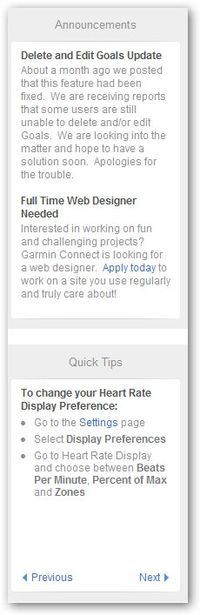 Another way to stay informed on updates and site info is to scroll through the Quick Tips found just below the Announcements. We’ll be updating these regularly as we add new features and updates. Finally, we’ve provided the Current Happenings space so that Garmin’s Into Sports blog and other notable blogs can be accessed right from Garmin Connect. Check out these blogs for the latest on Garmin fitness information as well as what’s going on in the worlds of running and cycling.
Another way to stay informed on updates and site info is to scroll through the Quick Tips found just below the Announcements. We’ll be updating these regularly as we add new features and updates. Finally, we’ve provided the Current Happenings space so that Garmin’s Into Sports blog and other notable blogs can be accessed right from Garmin Connect. Check out these blogs for the latest on Garmin fitness information as well as what’s going on in the worlds of running and cycling.
The post Garmin Connect: The Dashboard in detail. appeared first on Garmin Blog.
Sample Block Quote
Praesent vestibulum congue tellus at fringilla. Curabitur vitae semper sem, eu convallis est. Cras felis nunc commodo loremous convallis vitae interdum non nisl. Maecenas ac est sit amet augue pharetra convallis nec danos.
Sample Paragraph Text
Praesent vestibulum congue tellus at fringilla. Curabitur vitae semper sem, eu convallis est. Cras felis nunc commodo eu convallis vitae interdum non nisl. Maecenas ac est sit amet augue pharetra convallis nec danos dui.
Cras suscipit quam et turpis eleifend vitae malesuada magna congue. Damus id ullamcorper neque. Sed vitae mi a mi pretium aliquet ac sed elitos. Pellentesque nulla eros accumsan quis justo at tincidunt lobortis denimes loremous. Suspendisse vestibulum lectus in lectus volutpat, ut dapibus purus pulvinar. Vestibulum sit amet auctor ipsum.

