Flying with Garmin Pilot Series, Part 4: Charts
Last week we looked at the trip planning section within Garmin Pilot, which highlighted importing flight 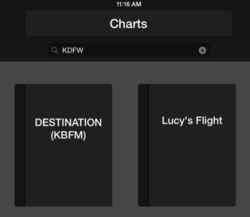
plans, adding your personal aircraft to your profile and filing a flight plan – all with Garmin Pilot! This week, we’re back with tips on how to put the Charts section to good use, which is sure to make your flight planning (and flying) easier!
Accessing Charts
Within the Charts section in Garmin Pilot, it’s easy to file away your instrument approach charts, arrival and departure procedures for future use into personal binders. These binders can be made well ahead of a flight and titled using an airport identifier or even something as personal like, “Lucy’s Flight.”
In addition to adding binders and charts manually, anytime you create a flight plan, Garmin Pilot automatically generates a binder of all of the charts associated with the departure and destination airport pair.
These charts are also color coded by type for easier identification while in-flight: 
- Brown: Instrument Approach Procedures (IAPs)
- Pink: Arrivals
- Green: Departures
- Blue: Airport Diagrams, Alternate and Takeoff Minimums
Not Just Approaches
In addition to IAPs, you may also add supplemental charts such as airport diagrams, alternate minimum and takeoff minimum charts. Adding these charts to your binder ensures that you have all the information needed to complete your flight!
Once you have completed your flight, it’s easy to remove a binder from the Charts section by simply long-pressing on the binder and selecting the “X” in the upper-left corner of the binder you wish to remove.
Stay tuned next week for Part 5 of our Garmin Pilot blog series where we’ll discuss how to leverage unique features while navigating the map to make the most of each and every flight using Garmin Pilot!
The post Flying with Garmin Pilot Series, Part 4: Charts appeared first on Garmin Blog.
Sample Block Quote
Praesent vestibulum congue tellus at fringilla. Curabitur vitae semper sem, eu convallis est. Cras felis nunc commodo loremous convallis vitae interdum non nisl. Maecenas ac est sit amet augue pharetra convallis nec danos.
Sample Paragraph Text
Praesent vestibulum congue tellus at fringilla. Curabitur vitae semper sem, eu convallis est. Cras felis nunc commodo eu convallis vitae interdum non nisl. Maecenas ac est sit amet augue pharetra convallis nec danos dui.
Cras suscipit quam et turpis eleifend vitae malesuada magna congue. Damus id ullamcorper neque. Sed vitae mi a mi pretium aliquet ac sed elitos. Pellentesque nulla eros accumsan quis justo at tincidunt lobortis denimes loremous. Suspendisse vestibulum lectus in lectus volutpat, ut dapibus purus pulvinar. Vestibulum sit amet auctor ipsum.

