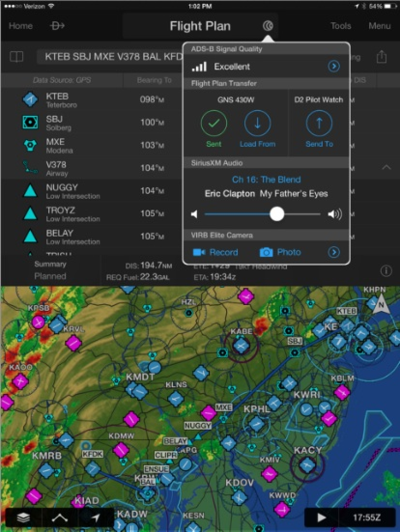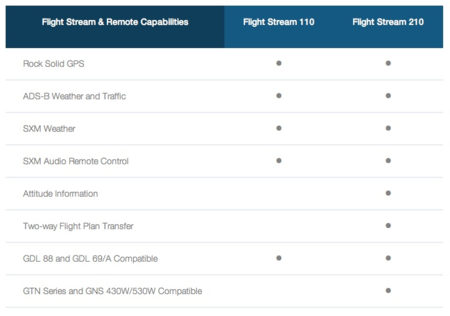Flight Stream Connectivity Q&A
Just in time for the holidays, Flight Stream is now shipping and available for installation in your cockpit! In the last several months, many of you may have had the opportunity to visit us at a tradeshow to see a live demonstration, ask questions and to see how well Flight Stream integrates with some of your existing avionics. In the last several months, we’ve received some excellent feedback and a number of you had a lot of great questions. So, Lucy is taking the opportunity to address just a few of the more common inquiries we’ve received:
Q: How does Flight Stream work? 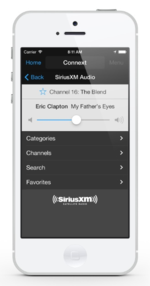
A: Flight Stream uses Bluetooth technology to transfer flight plan information between our Garmin Pilot application on a compatible phone or tablet and the GTN 650/750 or GNS 430W/530W. For customers who have a GDL 88 ADS-B datalink or GDL 69/GDL 69A SiriusXM datalink, weather and/or traffic information can also be displayed within Garmin Pilot on a tablet or phone. Remote control of SiriusXM satellite radio is also available with a free version of Garmin Pilot, including the ability to make channel selections, adjust volume controls, and more. Flight Stream also allows Garmin Pilot to use the same GPS information utilized by the GTN, GNS WAAS series or GDL 88 with an internal WAAS receiver.
Because Flight Stream connects via Bluetooth, once paired with a tablet or phone it automatically repairs with that device when it’s within range. Additionally, pilots can connect up to two tablets or phones at the same time so a co-pilot or other passengers can connect to Flight Stream, as well.
Q: What devices are compatible with Flight Stream?
A: Flight Stream 110 and Flight Stream 210 are compatible with select Garmin avionics and offer a variety of features. Below is a table, which conveniently distinguishes compatibility and features for both Flight Stream 110/210:
Q: If multiple people in the airplane are connected to Flight Stream, can passengers inadvertently transfer a flight plan to a GTN or GNS WAAS series?
A: Pilots must accept and activate every flight plan that is transferred to the navigator before that flight plan goes active so the pilot always has final authority over the navigation of the aircraft. (Although, we might suggest if your destination is Buffalo and your passenger “accidently” transfers a flight plan to the Bahamas, you just might have to “accidently” activate that flight plan instead!)
Q: How is Flight Stream installed? 
A: It’s pretty easy (in Lucy’s opinion, of course!) Flight Stream requires is a connection to power, ground and a serial connection to the avionics and the installation is complete. No panel modifications are needed so it’s quick and simple. Flight Stream itself is about the size of a deck of cards so finding a spot to put it in the aircraft is quite easy, too! It’s important to keep in mind that this installation must be done by any one of our Garmin Authorized Dealers.
Q: Is Flight Stream compatible with any other iPad applications?
A: Currently, Flight Stream is compatible with Garmin Pilot on select phones and tablets. For a complete list of devices, visit the Flight Stream website and click on the ‘Supported Devices’ tab.
Q: Does Flight Stream offer additional features beyond wireless flight plan transfer capabilities? 
A: Absolutely! Customers who have a GNS 430W/530W may now incorporate Victor Airways into their navigator using Garmin Pilot and Flight Stream. Pilots can easily build flight plans with the appropriate Victor Airways within Garmin Pilot and wirelessly transfer those to the GNS.
Adding to the wireless versatility of the Flight Stream 110/210, GPS position information from the GTN and GNS WAAS navigators or GDL 88 with an internal WAAS receiver, can be shared to display precise position information for use within Garmin Pilot. Flight Stream 210 also contains an internal attitude sensor, which provides back-up attitude information for display within Garmin Pilot. With a future software update, high-integrity attitude information from a G500/G600 flight display can take priority to display back-up attitude and heading information.
Q: What’s Lucy’s favorite Flight Stream feature? 
A: Three words: Flight plan transfer! While there are a number of features that make your flying easier, the simple process of transferring flight plans is fast, easy and simply put – impressive!
Flight Stream is currently available and the software that supports Flight Stream wireless flight plan transfer capabilities and more, is also currently available for the GTN 650/750 and GNS 430W/530W. And remember, the software for our avionics is always free, however installation charges may apply.
Have more questions? Feel free to reach out to us! Our award-winning Aviation Product Support team can be contacted at aviation.support@garmin.com or by phone M-F (7a-7p CDT) at 866.739.5687. Also, our knowledgeable Garmin dealer network can answer installation questions specific to your aircraft setup.
The post Flight Stream Connectivity Q&A appeared first on Garmin Blog.
Sample Block Quote
Praesent vestibulum congue tellus at fringilla. Curabitur vitae semper sem, eu convallis est. Cras felis nunc commodo loremous convallis vitae interdum non nisl. Maecenas ac est sit amet augue pharetra convallis nec danos.
Sample Paragraph Text
Praesent vestibulum congue tellus at fringilla. Curabitur vitae semper sem, eu convallis est. Cras felis nunc commodo eu convallis vitae interdum non nisl. Maecenas ac est sit amet augue pharetra convallis nec danos dui.
Cras suscipit quam et turpis eleifend vitae malesuada magna congue. Damus id ullamcorper neque. Sed vitae mi a mi pretium aliquet ac sed elitos. Pellentesque nulla eros accumsan quis justo at tincidunt lobortis denimes loremous. Suspendisse vestibulum lectus in lectus volutpat, ut dapibus purus pulvinar. Vestibulum sit amet auctor ipsum.