Ask Garmin: Breaking up is easy to do with Edge’s Lap/Reset button
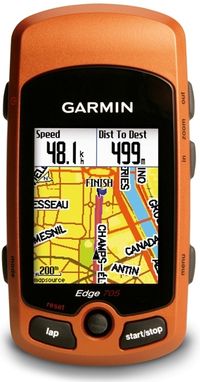 "I love my Garmin Edge 705 and use it for my training program and all my rides. My problem is that sometimes the rides I do over two days, and once over 3 days show as being done (recorded) as a single day's ride. The total distance shows but it's as if it was all done on one day. Why is this? I press the start/stop button at the beginning and end of the ride. Can you help please? Very kind regards, Vincent."
"I love my Garmin Edge 705 and use it for my training program and all my rides. My problem is that sometimes the rides I do over two days, and once over 3 days show as being done (recorded) as a single day's ride. The total distance shows but it's as if it was all done on one day. Why is this? I press the start/stop button at the beginning and end of the ride. Can you help please? Very kind regards, Vincent."
Thanks for the note, Vincent, and we have great news and a simple solution for breaking up your outings into separate rides. When you're finished with an activity, press and hold the "Lap" button, and you'll see a countdown to reset your device. Don't worry, this doesn't erase your data — it simply lets you start fresh on the next workout while saving the stats you just finished. Jake demonstrates this easy process in the video below, and you can get other helpful tips from our Edge 705 learning center tutorials. And this works similarly on other Garmin fitness products as well. When you review your history — or upload your data to Garmin Connect — you'll see the various activities separated by time and date and get proper credit for each outing.
The post Ask Garmin: Breaking up is easy to do with Edge’s Lap/Reset button appeared first on Garmin Blog.
Sample Block Quote
Praesent vestibulum congue tellus at fringilla. Curabitur vitae semper sem, eu convallis est. Cras felis nunc commodo loremous convallis vitae interdum non nisl. Maecenas ac est sit amet augue pharetra convallis nec danos.
Sample Paragraph Text
Praesent vestibulum congue tellus at fringilla. Curabitur vitae semper sem, eu convallis est. Cras felis nunc commodo eu convallis vitae interdum non nisl. Maecenas ac est sit amet augue pharetra convallis nec danos dui.
Cras suscipit quam et turpis eleifend vitae malesuada magna congue. Damus id ullamcorper neque. Sed vitae mi a mi pretium aliquet ac sed elitos. Pellentesque nulla eros accumsan quis justo at tincidunt lobortis denimes loremous. Suspendisse vestibulum lectus in lectus volutpat, ut dapibus purus pulvinar. Vestibulum sit amet auctor ipsum.

