Adapting Your Connect IQ App to LTE
The ability for Connect IQ to make REST requests to the cloud has greatly expanded since Connect IQ was introduced. In Connect IQ 1.0, all REST requests had to be done through a tethered connection through Garmin Connect Mobile. Connect IQ 3.0 introduced the audio content provider app type, and with that introduced the ability to download media content over Wi-Fi.
The newest Connect IQ compatible wearable, the vívoactive® 3 Music for Verizon, welcomes LTE into the mix. The LTE connection brings a new level of autonomy to Garmin wearables, as the user can now leave their phone at home and still have access to phone-free safety features, music downloads, and texting .
This autonomy has been extended to Connect IQ as well. The wearable will default to using the phone connection for REST requests when the Bluetooth Smart connection is available but will enable the LTE connection when the user is away from the phone. You can ensure your app is ready for this new level of autonomy with a few additions.
In Connect IQ 1.0 the phoneConnected API could be used to detect if an app could make a REST request using makeWebRequest. In Connect IQ the new connectionAvailable and connectionInfo APIs were introduced. connectionAvailable is used to see if any connection across any pipe is available, and connectionInfo gives the current status of all communication pipes.
A few things to remember about these calls:
- OAUTH is only available when the user is tethered to the phone, so use phoneConnected when trying to check if makeOAuthRequest can be called.
- When calling connectionInfo use the :lte symbol with the result to see if LTE is available and is enabled.
- connectionAvailable and connectionInfo were introduced in Connect IQ . If your app supports pre-3.0 devices, you should use a has check to see if these APIs exist.
For example, if you wanted to check if your app can make a web request for all devices you can use this function:
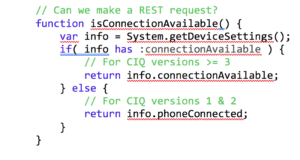
[1] Monthly Verizon service plan required.
This function will work regardless if the watch is connected via Bluetooth Smart, Wi-Fi, or LTE.
Adapting your Connect IQ app to LTE requires only a minor amount of work and adds a new level of autonomy. Get the SDK and bring your make your app LTE ready.
The post Adapting Your Connect IQ App to LTE appeared first on Garmin Blog.
Sample Block Quote
Praesent vestibulum congue tellus at fringilla. Curabitur vitae semper sem, eu convallis est. Cras felis nunc commodo loremous convallis vitae interdum non nisl. Maecenas ac est sit amet augue pharetra convallis nec danos.
Sample Paragraph Text
Praesent vestibulum congue tellus at fringilla. Curabitur vitae semper sem, eu convallis est. Cras felis nunc commodo eu convallis vitae interdum non nisl. Maecenas ac est sit amet augue pharetra convallis nec danos dui.
Cras suscipit quam et turpis eleifend vitae malesuada magna congue. Damus id ullamcorper neque. Sed vitae mi a mi pretium aliquet ac sed elitos. Pellentesque nulla eros accumsan quis justo at tincidunt lobortis denimes loremous. Suspendisse vestibulum lectus in lectus volutpat, ut dapibus purus pulvinar. Vestibulum sit amet auctor ipsum.

