Track Logs Added to Garmin Pilot
It’s been two years since the introduction of the popular logbook feature within our Garmin Pilot app and it seems like yesterday we were simplifying the way pilots record and maintain their flight time. Well now, we’ve expanded on the Garmin Pilot’s flight logging capabilities adding a track log feature that provides pilots with even more detailed information about their flights.
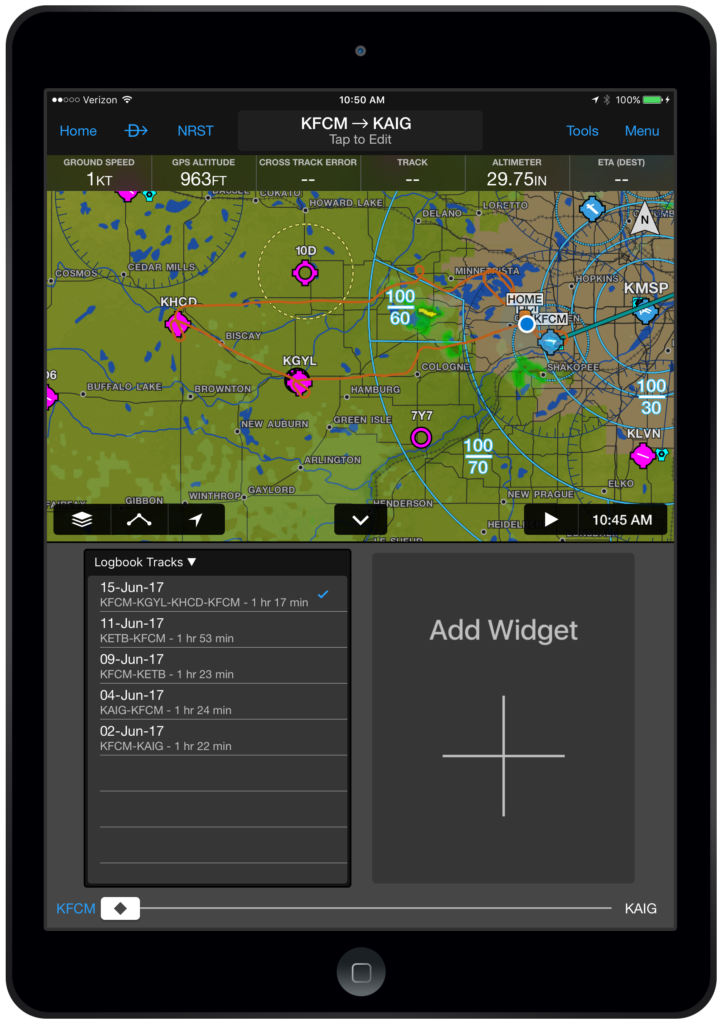
The Garmin Pilot Logbook Track Logs will automatically create a track of your flight and attach the file to the entry in your Garmin Pilot logbook. Review in greater detail every aspect of your flight right down to the specific route. You may view a track on the map by:
- Selecting ‘Show on Map’ from the logbook entry
- Adding the Logbook Track widget from split screen mode and choosing a track
After review, tracks can easily be removed from the map by selecting the ‘Track’ icon from the radial menu, followed by ‘Hide’ (The radial menu is displayed by a single tap on the Map page). Tracks may also be shared by selecting the Apple share icon from the logbook entry. For more information about Garmin Pilot’s Track Log feature and more, visit garmin.com/garminpilot. For the latest product announcements, news and stories, be sure to check out Garmin Aviation on Facebook, Twitter and Instagram.
The post Track Logs Added to Garmin Pilot appeared first on Garmin Blog.
Sample Block Quote
Praesent vestibulum congue tellus at fringilla. Curabitur vitae semper sem, eu convallis est. Cras felis nunc commodo loremous convallis vitae interdum non nisl. Maecenas ac est sit amet augue pharetra convallis nec danos.
Sample Paragraph Text
Praesent vestibulum congue tellus at fringilla. Curabitur vitae semper sem, eu convallis est. Cras felis nunc commodo eu convallis vitae interdum non nisl. Maecenas ac est sit amet augue pharetra convallis nec danos dui.
Cras suscipit quam et turpis eleifend vitae malesuada magna congue. Damus id ullamcorper neque. Sed vitae mi a mi pretium aliquet ac sed elitos. Pellentesque nulla eros accumsan quis justo at tincidunt lobortis denimes loremous. Suspendisse vestibulum lectus in lectus volutpat, ut dapibus purus pulvinar. Vestibulum sit amet auctor ipsum.

