Photos and Stats Come Together on Garmin Connect Mobile
Did you PR at your last race? Ride farther or faster than you ever have before? It’s okay to boast, and Garmin Connect Mobile lets you do it with a picture. Brag stats included. It just may be what your fam and fans need to get motivated and beat yesterday. Here’s how:
Open an activity in Garmin Connect Mobile and tap the share button.

Select Photo with Stats from the menu that appears.
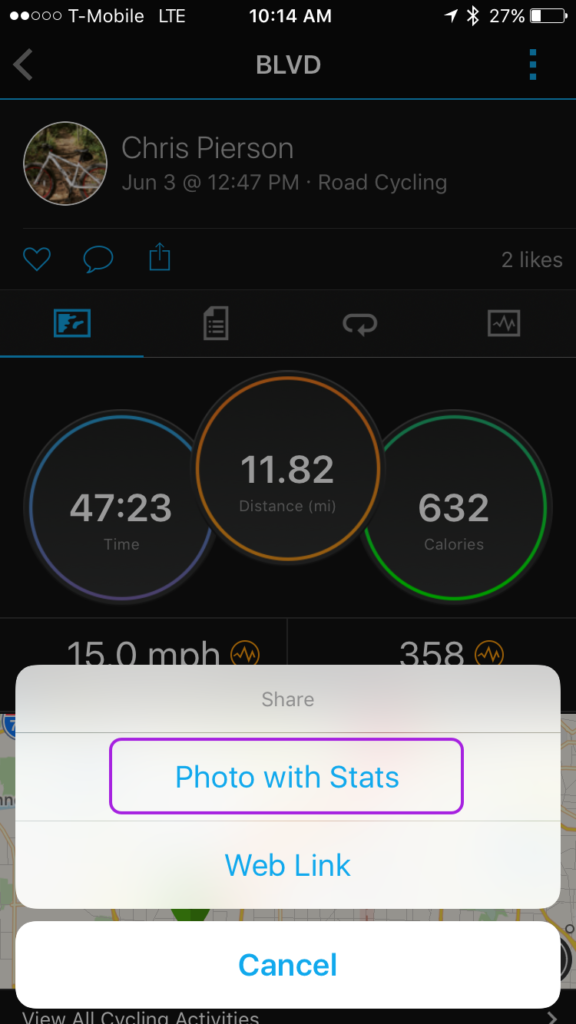
Then choose a photo from your phone’s image gallery or snap a photo of your favorite scenic route or a post-race sweaty selfie. Now your photo is tagged with your stats and you can share on social media or just send to a friend.
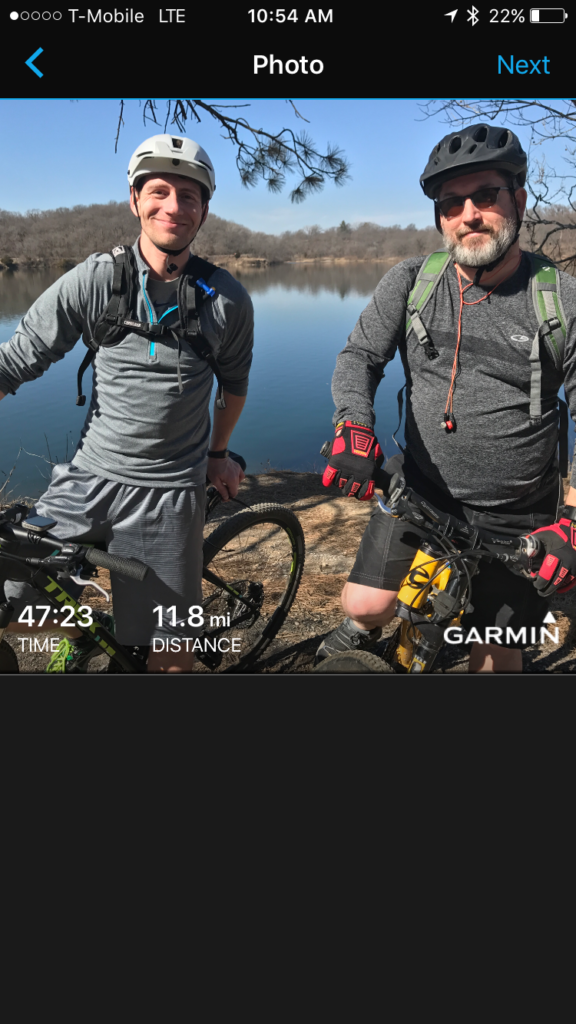
The post Photos and Stats Come Together on Garmin Connect Mobile appeared first on Garmin Blog.
Sample Block Quote
Praesent vestibulum congue tellus at fringilla. Curabitur vitae semper sem, eu convallis est. Cras felis nunc commodo loremous convallis vitae interdum non nisl. Maecenas ac est sit amet augue pharetra convallis nec danos.
Sample Paragraph Text
Praesent vestibulum congue tellus at fringilla. Curabitur vitae semper sem, eu convallis est. Cras felis nunc commodo eu convallis vitae interdum non nisl. Maecenas ac est sit amet augue pharetra convallis nec danos dui.
Cras suscipit quam et turpis eleifend vitae malesuada magna congue. Damus id ullamcorper neque. Sed vitae mi a mi pretium aliquet ac sed elitos. Pellentesque nulla eros accumsan quis justo at tincidunt lobortis denimes loremous. Suspendisse vestibulum lectus in lectus volutpat, ut dapibus purus pulvinar. Vestibulum sit amet auctor ipsum.

