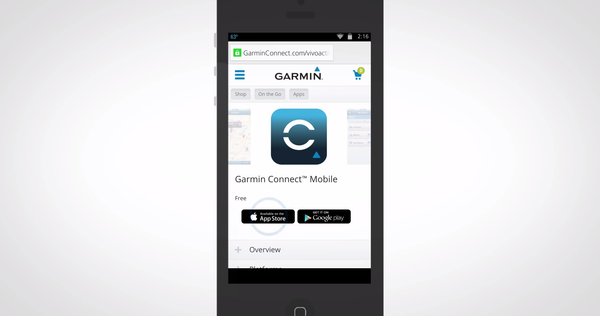How to Pair vívoactive with a Smartphone
Before you can start using your vívoactive, you need to pair it with a compatible smartphone. Watch the video above or read the instructions below to learn how:
- Enable the Bluetooth technology on your compatible smartphone
- Make sure your vívoactive device remains within 30 feet of your phone during set up
- On your phone, go to Garmin Connect Mobile for vívoactive and select the button to get the app
- Install and open the Garmin Connect Mobile app for vívoactive
- Create a free account if you agree to the terms listed in the Privacy Policy and EULA
- Fill in the information for your free account
- Once you finish creating your free account, a passkey will appear on your vívoactive device
- Enter this pass key in your phone to complete the pairing process
- If you decide to pair your vívoactive device with a different phone later on, consult the vívoactive owner’s manual
You are now ready to start using your new vívoactive! Tag Garmin Fitness on social media and let us know if you have any questions:
The post How to Pair vívoactive with a Smartphone appeared first on Garmin Blog.
Sample Block Quote
Praesent vestibulum congue tellus at fringilla. Curabitur vitae semper sem, eu convallis est. Cras felis nunc commodo loremous convallis vitae interdum non nisl. Maecenas ac est sit amet augue pharetra convallis nec danos.
Sample Paragraph Text
Praesent vestibulum congue tellus at fringilla. Curabitur vitae semper sem, eu convallis est. Cras felis nunc commodo eu convallis vitae interdum non nisl. Maecenas ac est sit amet augue pharetra convallis nec danos dui.
Cras suscipit quam et turpis eleifend vitae malesuada magna congue. Damus id ullamcorper neque. Sed vitae mi a mi pretium aliquet ac sed elitos. Pellentesque nulla eros accumsan quis justo at tincidunt lobortis denimes loremous. Suspendisse vestibulum lectus in lectus volutpat, ut dapibus purus pulvinar. Vestibulum sit amet auctor ipsum.