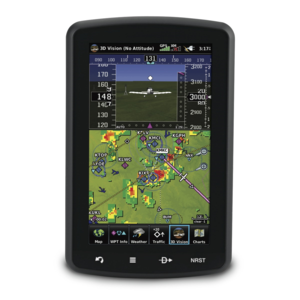Garmin Expands Connext Wireless Cockpit Ecosystem
Garmin is excited to announce an expanded Connext ecosystem, which broadens compatibility to include the Garmin aera 796/795 aviation portable GPS, ForeFlight Mobile and Jeppesen Mobile FliteDeck. With compatible Garmin avionics, customers can wirelessly receive ADS-B weather and traffic, as well as display precise GPS position data and back-up attitude information within these compatible products and devices.
The aera 796/795 now features compatibility with Flight Stream 210/110 when installed with a GDL® 88/84 to display ADS-B traffic, weather and attitude information. Flight Stream 210 also supports the display of back-up attitude information within the aera 796/795 on the 3D vision page. As part of Garmin’s Terminal Safety Solutions, TargetTrend relative motion technology and TerminalTraffic
relative motion technology and TerminalTraffic enhance the traffic display on the aera. TargetTrend offers pilots a heightened state of situational awareness, which incorporates relative motion technology to help pilots visualize closure rates of potential traffic conflicts. The traffic display is further enhanced during taxi, takeoff and landing with TerminalTraffic, which detects and displays other aircraft or ground vehicles on runways and taxiways who are ADS-B Out compliant. FIS-B subscription-free weather information, including NEXRAD, METARs, TAFs, TFRs and AIRMETs/SIGMETs may optionally be overlaid on the moving map. The dedicated weather pages within the aera display additional weather products, including winds and temperatures aloft and PIREPs. Also available, the aera 796/795 pairs with G3X Touch
enhance the traffic display on the aera. TargetTrend offers pilots a heightened state of situational awareness, which incorporates relative motion technology to help pilots visualize closure rates of potential traffic conflicts. The traffic display is further enhanced during taxi, takeoff and landing with TerminalTraffic, which detects and displays other aircraft or ground vehicles on runways and taxiways who are ADS-B Out compliant. FIS-B subscription-free weather information, including NEXRAD, METARs, TAFs, TFRs and AIRMETs/SIGMETs may optionally be overlaid on the moving map. The dedicated weather pages within the aera display additional weather products, including winds and temperatures aloft and PIREPs. Also available, the aera 796/795 pairs with G3X Touch and GDL 39R to support the display of ADS-B traffic and weather on the aera.
and GDL 39R to support the display of ADS-B traffic and weather on the aera.
ForeFlight Mobile, a premier application that can be used with Connext, wirelessly communicates with Flight Stream 210/110 to display ADS-B traffic and weather information received from the GDL 88/84. The internal attitude sensor within Flight Stream 210 also powers ForeFlight Synthetic Vision with dynamic pitch and bank information. Highly accurate WAAS GPS position information provided by the GTN 650/750 or GNS 430W/530W navigators or GDL 88 with an internal WAAS receiver, is also shared to display precise position information on ForeFlight Mobile’s moving map view. Connext compatibility is available today and additional capabilities are expected in the future.
650/750 or GNS 430W/530W navigators or GDL 88 with an internal WAAS receiver, is also shared to display precise position information on ForeFlight Mobile’s moving map view. Connext compatibility is available today and additional capabilities are expected in the future.
The Jeppesen Mobile FliteDeck app is expected to support the display of ADS-B traffic and weather, as well as WAAS GPS position information from a compatible source. Expect more details regarding avionics compatibility and additional features in a future release.
Flight Stream 210/110 is a small, Bluetooth® wireless gateway, which is easily installed with Garmin avionics, enabling communication between avionics and up to two compatible devices. Flight planning is transformed with Flight Stream and the Garmin Pilot app on an iPad/iPhone and select Android devices, enabling communication between the GTN 650/750 touchscreen series and the GNS 430W/530W navigators. Unique features such as TargetTrend and TerminalTraffic display within Garmin Pilot to provide pilots with added situational awareness as it relates to traffic in the surrounding airspace and airport environment.
Flight Stream 110 is designed to pair with a GDL 88/84 and/or GDL 69/69A to provide the benefits of these products without the need for a compatible avionics display. Flight Stream 210 adds connectivity with the GTN and GNS WAAS series navigators, as well as back-up attitude information within compatible mobile devices. Additionally, Flight Stream 210 contains an internal attitude sensor, however if a G500/G600 flight display is installed in the aircraft, its high-integrity attitude source can take priority for display within Garmin Pilot. Expanded functionality of the GDL 69 SiriusXM datalink receiver displays SiriusXM Aviation weather on a tablet operating Garmin Pilot. Remote control of SiriusXM satellite radio is also available within Garmin Pilot for customers with a GDL 69A and Flight Stream 210/110. G3X Touch comes equipped with the Connext Bluetooth wireless gateway built-in, also providing flight plan transfer capabilities.
Customers seeking an ADS-B solution now have additional interface options when selecting a Garmin Vantage solution such as the GDL 88/84. For aircraft without modern display technologies, the GDL 84 presents many aircraft owners with a cost-effective option to meet NextGen requirements without the need to overhaul the panel of the aircraft. The GDL 84 offers experimental and general aviation aircraft an all-inclusive option to wirelessly display weather and traffic on a mobile device, while meeting regulatory requirements for ADS-B Out when operating below 18,000 feet. The GDL 88 goes one step further to provide the benefits of ADS-B In on a compatible display installed in the panel. AutoSquawk wireless interrogation technology interfaces with existing equipment to synchronize the squawk code between the transponder and the ADS-B Out solution, eliminating the need to install a dedicated control panel. Innovative dual-link capability allows the GDL 88/84 to receive on both the 978 MHz UAT and 1090 MHz frequency bands to provide the most comprehensive display of traffic information available.
ForeFlight customers can download ForeFlight Mobile version 7.2 or later on the Apple App Store to unlock ForeFlight Connect for Garmin. The latest software update for the aera 796/795, which enables these new features, is expected to be available Q3 2015 via Garmin’s WebUpdater. Jeppesen Mobile FliteDeck compatibility will be detailed in an upcoming release. Garmin Pilot for iOS and Android is currently available in the Apple App Store or Google Play Store. Visit www.garmin.com/connext for additional information.
The post Garmin Expands Connext Wireless Cockpit Ecosystem appeared first on Garmin Blog.
Sample Block Quote
Praesent vestibulum congue tellus at fringilla. Curabitur vitae semper sem, eu convallis est. Cras felis nunc commodo loremous convallis vitae interdum non nisl. Maecenas ac est sit amet augue pharetra convallis nec danos.
Sample Paragraph Text
Praesent vestibulum congue tellus at fringilla. Curabitur vitae semper sem, eu convallis est. Cras felis nunc commodo eu convallis vitae interdum non nisl. Maecenas ac est sit amet augue pharetra convallis nec danos dui.
Cras suscipit quam et turpis eleifend vitae malesuada magna congue. Damus id ullamcorper neque. Sed vitae mi a mi pretium aliquet ac sed elitos. Pellentesque nulla eros accumsan quis justo at tincidunt lobortis denimes loremous. Suspendisse vestibulum lectus in lectus volutpat, ut dapibus purus pulvinar. Vestibulum sit amet auctor ipsum.