Garmin Connect Feature Focus — Health
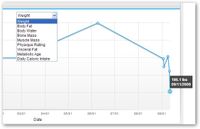

 Back on August 25, 2009, we released one more feature that has been a frequent request both at MotionBased and now Garmin Connect. Our Health section allows you to track your weight and other body mass measurements when using the Forerunner 310XT or the FR60 in conjunction with the Tanita BC-1000 weight scale. When using your supported Garmin device along with the Tanita scale, you’ll get a full read out of body mass metrics including weight, water composition, fat percentage and more. Choose from the different metrics on the drop-down menu just above the graph so you can see your progress over time. You can hover over the plotted points on the graph to zoom in on a specific point to check the details of a specific day. You’ll be able to check out your health stats to date in an easy-to-read table.
Back on August 25, 2009, we released one more feature that has been a frequent request both at MotionBased and now Garmin Connect. Our Health section allows you to track your weight and other body mass measurements when using the Forerunner 310XT or the FR60 in conjunction with the Tanita BC-1000 weight scale. When using your supported Garmin device along with the Tanita scale, you’ll get a full read out of body mass metrics including weight, water composition, fat percentage and more. Choose from the different metrics on the drop-down menu just above the graph so you can see your progress over time. You can hover over the plotted points on the graph to zoom in on a specific point to check the details of a specific day. You’ll be able to check out your health stats to date in an easy-to-read table.
 To get started using the Health section, simply pair your Forerunner 310XT or FR60 with your Tanita BC-1000 scale. Your data will be uploaded to Garmin Connect via the ANT Agent. If you don’t have the Forerunner 310XT or the FR60, and you don’t have the Tanita BC-1000, you can still track weight progress manually by clicking the Manual Input button and manually entering weight changes. Updating weight in Settings (Settings –> Personal Information) is also reflected in the Health section.
To get started using the Health section, simply pair your Forerunner 310XT or FR60 with your Tanita BC-1000 scale. Your data will be uploaded to Garmin Connect via the ANT Agent. If you don’t have the Forerunner 310XT or the FR60, and you don’t have the Tanita BC-1000, you can still track weight progress manually by clicking the Manual Input button and manually entering weight changes. Updating weight in Settings (Settings –> Personal Information) is also reflected in the Health section.
The post Garmin Connect Feature Focus — Health appeared first on Garmin Blog.
Sample Block Quote
Praesent vestibulum congue tellus at fringilla. Curabitur vitae semper sem, eu convallis est. Cras felis nunc commodo loremous convallis vitae interdum non nisl. Maecenas ac est sit amet augue pharetra convallis nec danos.
Sample Paragraph Text
Praesent vestibulum congue tellus at fringilla. Curabitur vitae semper sem, eu convallis est. Cras felis nunc commodo eu convallis vitae interdum non nisl. Maecenas ac est sit amet augue pharetra convallis nec danos dui.
Cras suscipit quam et turpis eleifend vitae malesuada magna congue. Damus id ullamcorper neque. Sed vitae mi a mi pretium aliquet ac sed elitos. Pellentesque nulla eros accumsan quis justo at tincidunt lobortis denimes loremous. Suspendisse vestibulum lectus in lectus volutpat, ut dapibus purus pulvinar. Vestibulum sit amet auctor ipsum.


